Datto RMM + DeskDay is live now! If you're a Datto RMM user, sign up today to claim your free trial Get Started


Datto RMM + DeskDay is live now! If you're a Datto RMM user, sign up today to claim your free trial Get Started

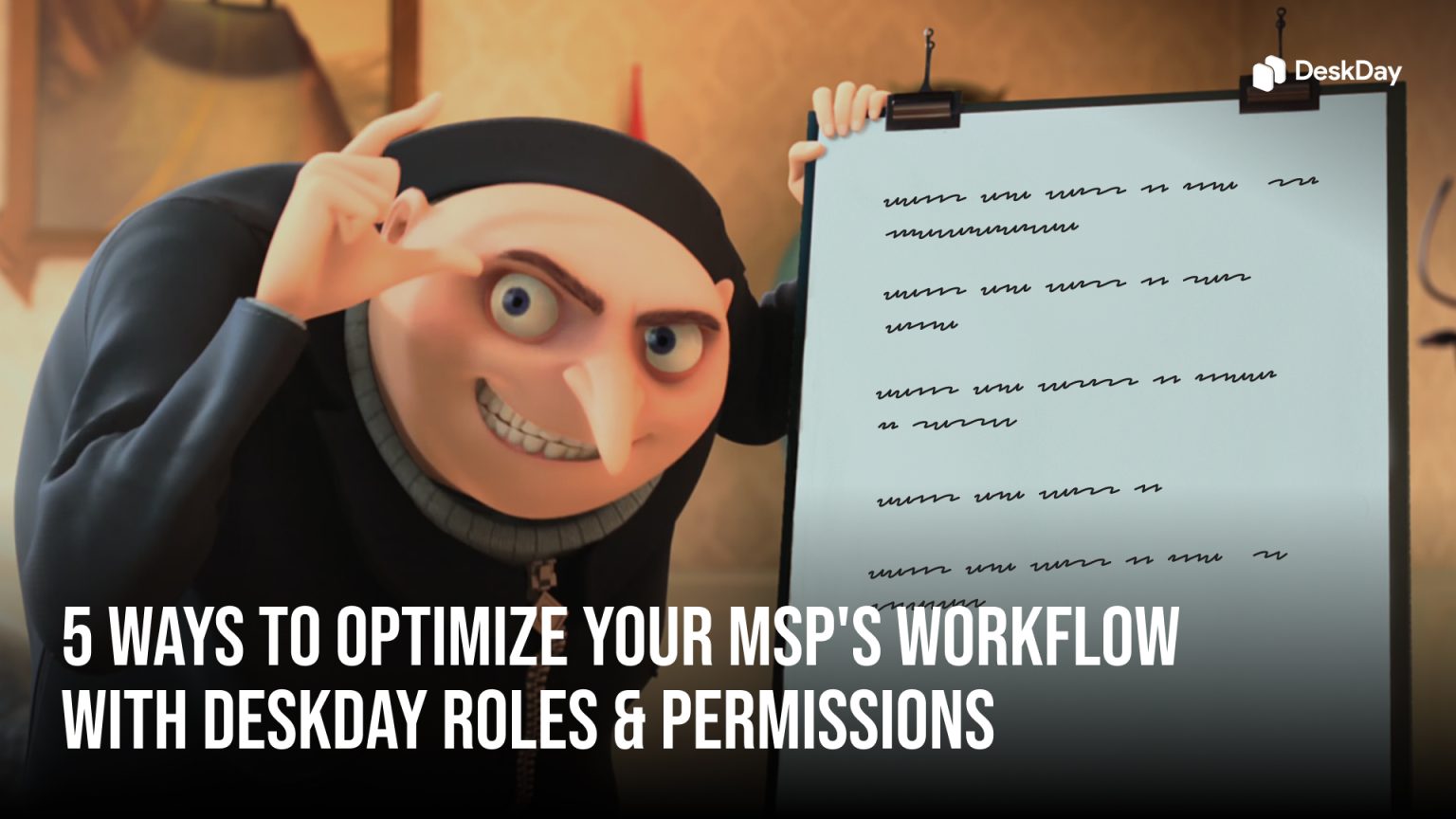
A growing MSP without proper access controls is like a city without traffic rules—a disaster waiting to happen. Tickets get assigned to the wrong people, sensitive data is exposed, and decision-making grinds to a halt. Without Roles & Permissions, you’re either giving too much access or locking people out of what they need to do their jobs.
Imagine this: You onboard a new co-managed customer who wants to be involved in managing their IT environment. But without proper roles and permissions, you’re forced to give them full access to your PSA tool. Suddenly, they’re poking around in other customers’ data, escalating tickets they shouldn’t, and your team is stuck cleaning up the mess. Or worse, your junior tech accidentally deletes a critical configuration because they had access to settings they shouldn’t have touched.
DeskDay fixes this chaos with Roles & Permissions, ensuring that the right people have the right permissions at the right time. Here’s how you can leverage it to optimize your MSP’s workflow.
You have a customer who wants to co-manage their IT environment but doesn’t have a ticketing system. Without roles and permissions, you’re stuck between two bad options: give them full access (and risk security breaches) or lock them out completely (and frustrate them).
The Solution: DeskDay’s Custom Roles
With DeskDay, you can create a custom role like “Customer Technician” that allows your customer to:
This setup keeps things structured, ensuring the customer’s involvement where needed while maintaining data isolation between clients.
Without proper roles, every tech in your team has the same level of access. Your Level 1 techs can accidentally mess with billing settings, while your admins are stuck handling basic tickets. It’s inefficient, risky, and downright frustrating.
The Solution: Granular Role Assignments
DeskDay lets you create roles tailored to each team member’s responsibilities like:
This reduces mistakes, improves security, and ensures teams focus on their key responsibilities.
Many MSPs work with external contractors or third-party vendors who help with specialized tasks—networking, cybersecurity audits, or compliance assessments. You don’t want them to have unrestricted access to your MSP’s operations, but you do need them to collaborate on specific cases.
The Solution: Custom Role to Vendors
This way, external vendors can help where needed without overstepping boundaries.
Onboarding and offboarding clients or techs is a critical process for MSPs. Without defined roles and permissions, these processes can become inconsistent, error-prone, and time-consuming.
For example, a tech might forget to revoke access for a departing employee, leaving a security gap.
The Solution: DeskDay’s Role-Based Onboarding/Offboarding
Create specific roles for onboarding and offboarding tasks:
Through this you can save time and reduce errors that usually occur during transition.
Security is a top priority for any MSP, and access to critical system configurations and client data should be tightly controlled. Instead of making all senior staff full administrators, DeskDay enables a layered admin approach.
The Solution: Super Admin and Admin Roles
By carefully defining admin privileges, you reduce security risks and ensure only authorized personnel can make critical system changes.
Roles and permissions might not be the flashiest feature in your PSA tool, but they’re the backbone of an efficient, secure, and scalable MSP operation. Without them, you’re risking chaos, compliance issues, and customer dissatisfaction.
With DeskDay’s Roles & Permissions, you can take control of your workflow, empower your team, and deliver exceptional service to your clients.
So, what’s it going to be? Will you keep struggling with a one-size-fits-all approach, or will you embrace the power of granular roles and permissions? The choice is yours—but the stakes are high.
Ready to optimize your MSP’s workflow? Start leveraging DeskDay Roles & Permissions today. Your team (and your customers) will thank you.
Roles & Permissions help MSPs control access in their PSA by assigning or restricting privileges. This ensures that people see only what they need to see, which improves security, avoids mistakes, and keeps workflows clean.
DeskDay allows you to create custom roles (e.g. “Customer Technician”) so clients can manage tickets and assets for their own environment without accessing other customers’ data.
You can define roles like Level 1 Tech, Level 2 Tech, Admin, Finance/Billing, etc., each with tailored access. For example, a Level 1 tech might handle basic tickets only, while Admins get full system configuration rights.
You can assign people onboarding/offboarding roles with specific tasks—giving and revoking access, assigning licenses, configuring assets, archiving data. This reduces errors when staff join or leave.
With granular admin levels (e.g. Super Admin vs Customer Admin vs Techs), MSPs limit who can do critical changes or see sensitive settings. That reduces risk from human error or unauthorized access.