Datto RMM + DeskDay is live now! If you're a Datto RMM user, sign up today to claim your free trial Get Started


Datto RMM + DeskDay is live now! If you're a Datto RMM user, sign up today to claim your free trial Get Started

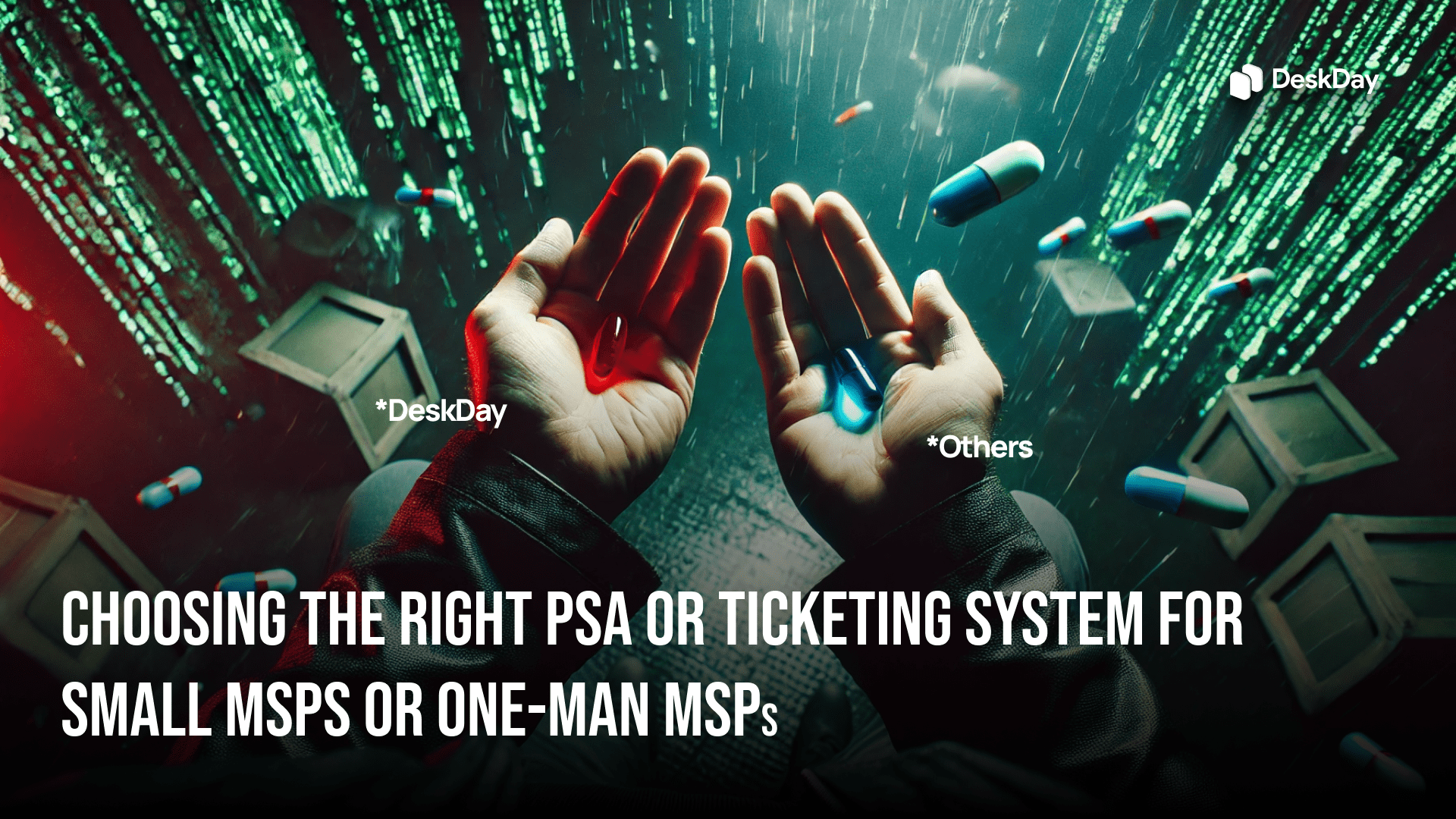
An analysis of PSA and ticketing solutions tailored for small and solo managed service providers, highlighting key features and considerations to optimize your service delivery.
For small and one-man Managed Service Providers (MSPs), choosing the right Professional Services Automation (PSA) and ticketing system can significantly impact efficiency and customer satisfaction.
This guide explores the nuances of selecting the right solutions that cater to smaller operations, helping you navigate through various options with detailed comparisons.
The MSP-PSA market is diverse, filled with numerous solutions tailored to meet the specific needs of Managed Service Providers. Across the industry, these solutions are broadly categorized into three main types, each designed to support different aspects of MSP operations.
Therefore, selecting the right PSA and ticketing tools is crucial for small MSPs as it directly affects your ability to manage client requests efficiently, bill accurately, and maintain high levels of service. The right tools streamline operations, reduce manual work, and allow you to focus more on client needs rather than administrative tasks.
Typically used by larger MSPs, these comprehensive software suites like Autotask and ConnectWise offer extensive functionalities but may be overkill for smaller setups.
Originating from the early 2000s or even the 1990s, these solutions are from large, established companies, but if you ask us, they lack what it takes to meet the current support delivery expectations of your clients.
Advantages:
Disadvantages:
For MSPs who are okay with multiple third-party integrations using separate tools for ticketing (e.g., Zendesk, Freshdesk), invoicing (e.g., QuickBooks), and customer portal (Invarosoft, CloudRadial) may sound appealing.
Advantages:
Disadvantages:
Solutions like DeskDay offer a unified approach designed specifically for the pain points of MSP operations. Opting for a unified solution helps you overcome several drawbacks associated with other options: it provides a complete, all-in-one package tailored to your service needs, eliminating the need for costly consultants and the setup challenges typical of larger systems.
Advantages:
Disadvantages:
– Origin: United States
– Founded: 2022
– Target Audience: Designed for MSPs of all sizes, but is particularly beneficial for small to medium-sized providers.
– Pricing: $79 per month, with no minimum seats or contract.
About: A relative newcomer to the PSA market, DeskDay has made waves with its world’s first chat-based Service Desk and first-ever built-in multi-channel ticketing experience for MSP customers delivered through MS Teams, Desktop, and Mobile apps. With its complete suite of PSA features, DeskDay caters to the complete spectrum of a growing MSP’s operational needs.
– Best Suited For: MSPs of any size looking to enhance efficiency and customer interaction by switching from traditional PSA tools to a more dynamic, conversational, and integrated approach.
– Origin: United Kingdom
– Founded: 1995
– Target Audience: Internal IT departments via HaloITSM and IT service providers globally via HaloPSA
– Pricing: €79 per user, with a minimum requirement of 10 users
– About: Initially launched as NetHelpDesk for internal IT operations, Halo has broadened its reach to serve the MSP market. Implementations typically require consultancy and range from several weeks to months.
– Best Suited For: Medium to large service providers and IT departments seeking to implement comprehensive workflows.
Origin: United States
– Founded: 2020
– Target Audience: Designed for fast-growing MSPs
– Pricing: Pricing tiers available starting from $69
About: SuperOps stands out for its versatile offering, combining both PSA and RMM capabilities into a cohesive platform
– Best Suited For: MSPs of any size looking to streamline their operations through an integrated PSA and RMM platform.
Origin: Syncro is a product of the collaboration between RepairShopr and RepairTech, from the United States
Founded: 2017
Target Audience: Designed primarily for Managed Service Providers (MSPs) looking for an integrated RMM and PSA solution
Pricing: $139 per user for full PSA, RMM &Remote Access
About: Syncro combines a full suite of functionalities including Remote Monitoring and Management (RMM), Professional Services Automation (PSA), ticketing, and billing into a single, streamlined platform. This integration is designed to enhance the efficiency of MSPs by reducing the need for multiple disparate tools.
Best Suited For: MSPs that require a comprehensive, all-in-one platform that simplifies the management of their IT services.
When selecting a PSA or ticketing solution, small and solo MSPs should consider the following factors:
For small and one-man MSPs, the choice of PSA and ticketing software should align with your business size, needs, and growth trajectory. While larger, integrated solutions offer comprehensive features, they may not always be the best fit due to their complexity and cost.
Conversely, standalone tools provide flexibility and cost savings but may lack the cohesion needed for seamless operations. By carefully assessing your specific requirements and potential growth, you can select a solution that not only meets your current needs but also supports your future ambitions.
By investing time in choosing the right tools, you ensure that your operational backbone is strong, responsive, and capable of delivering exceptional service to your clients.
Remember, the best tool is one that fits seamlessly into your workflow and enhances your ability to deliver top-notch MSP services.
A PSA (Professional Services Automation) platform handles end-to-end MSP operations including ticketing, billing, and project management, while a ticketing system focuses solely on managing support requests and workflows.
For solo MSPs, a lightweight PSA with integrated ticketing can save time, automate repetitive tasks, and provide a single platform for managing clients, rather than juggling multiple tools.
Yes. Modern PSAs, like DeskDay, offer affordable pricing plans designed for small teams, allowing MSPs to access enterprise-grade features without heavy costs.
A PSA centralizes ticket management, billing, and reporting, automates routine tasks, and reduces manual errors, allowing small MSPs to focus on growth rather than operational overhead.
Key features include chat-native ticketing, AI-powered automation, client management, time tracking, and integrations with RMM tools to streamline workflows and improve service delivery.