Datto RMM + DeskDay is live now! If you're a Datto RMM user, sign up today to claim your free trial Get Started


Datto RMM + DeskDay is live now! If you're a Datto RMM user, sign up today to claim your free trial Get Started


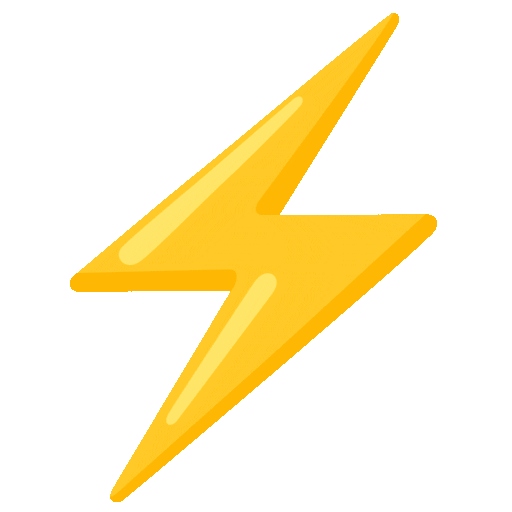

Alerts and devices from NinjaOne RMM are mapped to the appropriate customer accounts in DeskDay, ensuring organized tracking of issues and responses.
All devices are mapped to individual users within DeskDay, allowing support teams to identify who is affected by specific alerts or issues quickly.
NinjaOne alerts are seamlessly synced to DeskDay tickets. Customize your ticketing with options to set different service boards, priority levels, and statuses.
Easily access any device mapped to a user in NinjaOne directly from DeskDay’s ticket screen in a single click for quick troubleshooting.
Once an alert is reset in NinjaOne, the corresponding ticket in DeskDay will automatically close, reducing manual intervention, improving efficiency.
Leverage our conversational chat features within tickets for smoother communication and quicker resolution.
What else do these integrations bring together for your MSP? Here you go.
 Ticket Notifications
Ticket NotificationsWhen alerts generate tickets in DeskDay, they are notified instantly in the DeskDay Service Desk, which provides detailed insight into triggered events and affected devices for techs to jump in and resolve.
 Alert Consumption
Alert ConsumptionDeskDay can process any alert from NinjaOne RMM. These alerts appear on the techs’ dashboard for easy monitoring and ticket creation if needed.
 Time Tracking and Billing
Time Tracking and BillingTime spent on resolving NinjaOne-generated tickets is tracked in DeskDay, contributing to accurate billing, invoicing, and reporting.
 Activity Sync
Activity SyncAll activity logs, alerts, and events from NinjaOne are synced with DeskDay, providing real-time monitoring of device health, security alerts, and system changes.