Datto RMM + DeskDay is live now! If you're a Datto RMM user, sign up today to claim your free trial Get Started


Datto RMM + DeskDay is live now! If you're a Datto RMM user, sign up today to claim your free trial Get Started

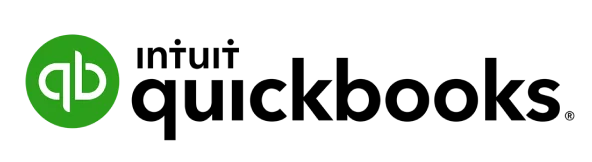
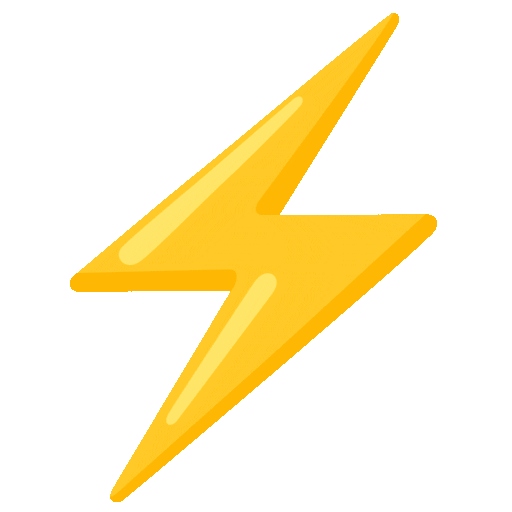


With DeskDay’s one-click QuickBooks setup, you can import all your customer invoices from DeskDay into QuickBooks, ensuring all your critical information is always up-to-date.

DeskDay’s integration with QuickBooks offers true two-way syncing, ensuring status updates made to invoices flow automatically between both systems. When payment updates in QuickBooks, the information stays consistent across both platforms.

Once integrated, any bills or invoices you create within DeskDay are synced in a single click with QuickBooks in real-time, allowing you to keep track of financials without manual updates.
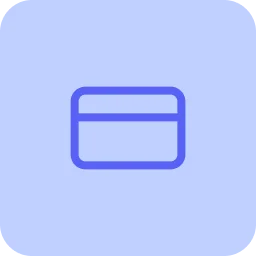
After syncing with QuickBooks, your bills are also connected to payment platforms. You can choose bills to pay directly from QuickBooks or from a payment platform, with each payment being matched to its corresponding invoice in QuickBooks & DeskDay for accurate record-keeping.